-
Import all your data!
03/03/2020

D-One software have been developed to best suit your work. For this reason, we have also made available a system for importing old data quickly and easily.
An example? With ReportOne you can take your data on the move by uploading customers records or products, so you will be immediately ready to start filling work reports and marking the working hours.
But not only! Thanks to the Cloud you can manage your data from all devices and have them at hand at all time.
Here’s how to import your data:
Download the Windows version of the management software and follow these simple steps:
- Go to the Options Menu
- Select “Data Importers”
- Click on “Open File” and choose your Excel file with the data to be imported
- Select the table where you want to import the data
- In each column select the Field where to save the data
- Click on “Import” and confirm
We remind you that if you have already entered some customers records and you do not want to create duplicates, simply tick Key up. in the reference column.
If instead you choose not to import one of the rows, you can select it and click on “Exclude Row”.
Watch the video, following our guide you can not go wrong!
-
D-One Data Management Softwares - Now also availables for Web and MAC OS X
19/11/2019

Now also availables for Web and MAC OS X
D-One Data Management Softwares become more and more multi device. In addition to the already available versions for Windows PCs and Android and iOS smartphones and tablets, they are now also available for MAC OS X and Web.
Choose the program that's right for you and activate your Cloud license for FREE to manage your data from the devices you prefer.
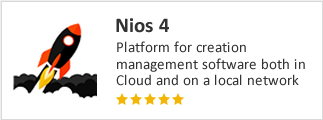
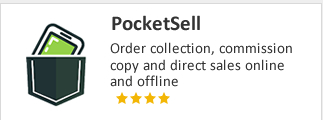

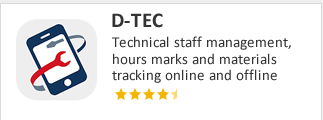
-
Mac OS X is coming!!!
02/04/2019

Nios4 becomes more and more multi device and allows you to work whenever and wherever you want, soon with Mac OS X too
Our idea is always been to make Nios4 a platform as complete as possible and to offer you a software that you can use in any field and on any device.
Mac OS X version in under development
Exactly for this reason and to indulge the requests of many of you, in addition to the already available versions for Windows PC and for Android and iOS smartphones and tablets, we decided to develop a Nios4 version also for Mac OS X devices.
Your job where and when you want
Our platform will become more and more complete and multi device and will allow you to use your management sorfware from all your devices. You will have no limit and you will be able to work wherever and whenever you want.
Keep following us to find out when the download will be available and sign up for the web site to receive all our communications and news of Nios4.
-
Electronic invoicing with Nios4 - VIDEO 3
18/03/2019

Do you want to learn how to create your electronic invoices with Nios4? Here's the last episode of our video guide!
After the first two video tutorials where we explained you how to fill out the fields about your company and then how to fill out the fields related the customer registry, the series continues ...
Here's the third video guide!
Learn how to make an electronic invoice!
-
Electronic invoicing with Nios4 - VIDEO 2
04/03/2019

Do you want to learn how to fill out correctly all the fields for the electronic invoicing? Here's a series of video guides that will help you to make it
Nios4 allows you to create your invoices in a simple way! In fact, it was adapted to respond to the new requirements.
After the first video tutorial were we explained you how to fill out correctly the fields about your company (click here if you haven't seen it yet), the series continues ...
Here's the second video guide!
Learn how to fill out correctly the related customer fields!
Continue to follow us so, you don't miss the next video guide!
-
Electronic invoicing with Nios4 - VIDEO 1
18/02/2019

Do you want to know how your electronic invoice software works! We have created a series of video guides to explain
In order to issue an electronic invoice to other companies, consumers or to the public administration, it is necessary to generate an XML document according to the specifications of the Internal Revenue Service.
Nios4 allows you to create your invoices in a simple way! In fact, it was adapted to respond to the new requirements.
To help you better with this, we've created a series of 3 quick video guides that will allow you learn how to properly fill out the fields related your company, your customers or your invoices.
Here's the first video guide in this series!
Learn how to fill out the fields for your company!
Continue to follow us so, you don't miss the next video guide!
-
Electronic invoicing on the iPhone and iPad with Nios4
22/01/2019

For you, who working on the move, the updating for the Nios4 application that allows you to create your electronic invoices on your iPhone and iPad fast and simple.
Electronic invoice for the iOS systems too
After updating the Windows and Android application for electronic invoicing, now, there's also available one for iOS systems, that will allow you to generate e-invoices directly from your iPhone and iPad.
Electronic invoice, fast and simple
The application was designed to help the user to fill out the required fields in order to make the process as simple as possible and allow it, in just a few simple steps, to generate and save the file on the personnel iPhone and/or iPad, then forward it to IRS's SDI (Interchange System) (www.fatturapa.gov.it/export/fatturazione/it/sdi.htm) or to your accountant.
Updating consists in adding a simple function that allows, by one-click, the export of the file in standard XML format and it also alerts the user by messages if any mandatory fields was not filled out or was badly filled out.
Your electronic invoice in less than a minute. Watch the video!
-
Electronic invoice: how to register the Recipient Code
16/01/2019

Here's some important information about the Recipient's Code (also known as unequivocal code or SDI code): we'll see what it is, how it's registered on the AE website and how to receive the electronic invoices.
What is the Recipient Code?
The Recipient Code is a code that must be entered in the electronic invoice to deliver the document to the right recipient, is compound of 7 alphanumeric characters and is unequivocal. The Recipient Code is issued by the AE and identifies the recipient of the invoices or its intermediary or an accredited portal for sending and receiving invoices.
In order to receive the electronic invoices correctly, you must register your own Recipient's Code on the AE website to ensure that it is automatically linked to your VAT Code and is used by the interchange system to deliver the passive documents.
How to Register the Recipient Code
In order to receive the electronic invoices, it is necessary to register your own Recipient Code where all the passive invoices will be received.
The procedure is the following:
1. Go to the "Invoices and receipts" section by the link https://ivaservizi.agenziaentrate.gov.it/portale/. The following screen will appear:

Fig. 1
In order to enter, it is necessary to connect you by using the Tax Code or the AE Access Code or with the SPID (in Italy - Public System of Digital Identity - the service that allows the digital access to the online services of the public administration) or the CNS (in Italy - National Service Card - a device containing a digital certificate for personal identification and allowing the digital access to public administration's on-line services)
2. In the "Available Services" section, click on the "Electronic invoicing"section:

Fig. 2
3. Click on "Record Telematics Address where all the electronic invoices will be received".
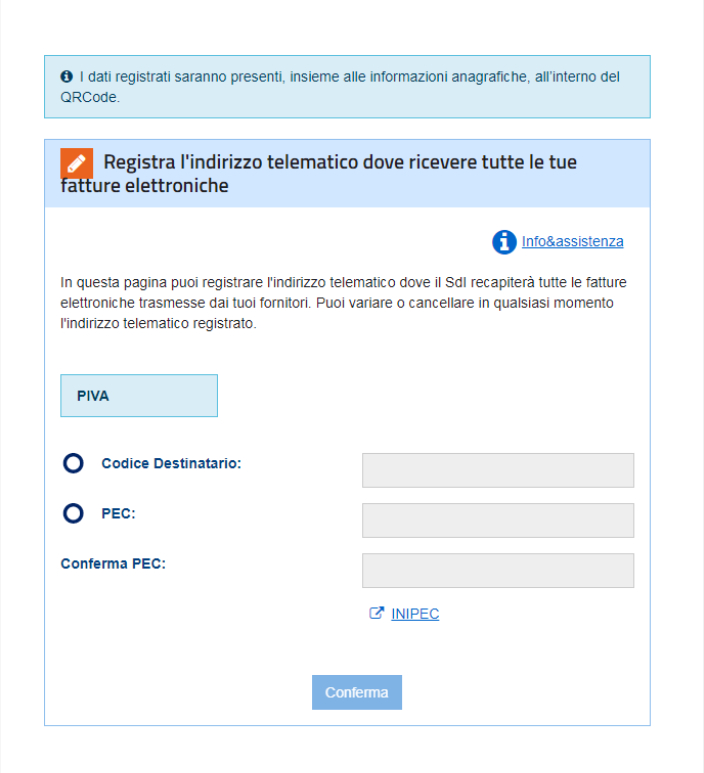
Fig. 3
In the Recipient Code field you must enter your own Code or the Code provided by the intermediary.
Electronic Invoices and Recipient Code
The interchange system will deliver the invoices to the Recipient Code. The data entered in this section will have priority over those entered on the single invoices. So, if the supplier should fail to enter the Code or enter the Generic Code, the invoices would be delivered anyway to the Code entered on the AE website. Only if no Code is registered on the site, the electronic invoices will be delivered to the Code entered in the invoice.
Download our guide about the correct fill out of the standard electronic invoice with Nios4
-
Electronic Invoice (E-Invoice) with Nios4
08/01/2019

The electronic invoicing with Nios4 is simple, fast, compatible and convenient even for those who are still working with Excel.
Don't worry, it's just a digital file in XML format that actually replaces your paper document!
Nios4, for those who are still working with Excel
Since January 1, 2019, the electronic invoicing format is an obligation for all owners of a VAT Code.
For you, who are still working with Excel, the possibility to NOT CHANGING your WORKFLOW and keeping the interfaces you're used to, by switching to the Nios4 management program.
Electronic invoicing with Nios4 is:
- Simple, because is no need to learn a new procedure to make your invoices.
- Fast, because to get the XML file, you must simply press a button.
- Compliant, because the generated XML file respect the related set of rules.
- Convenient, because you pay only for the management program and not for all the other additional services.
Nios4 will allow you to create your XML file for send it directly to the Internal Revenue Service through their free portal or by your accountant and therefore to avoid monthly or annual subscriptions. Buy once and need no longer to think about it!
Ready to use solutions
Choose one from these offers that better suited to you!
Download Nios4 now!
Do you need further clarifications regarding Electronic Invoicing? Contact us at: +39 059 691886 or +39 337 1110157 from Monday to Friday, between 9:00 to 12:00 and 15:00 to 18:00 and ask by Gessica.







